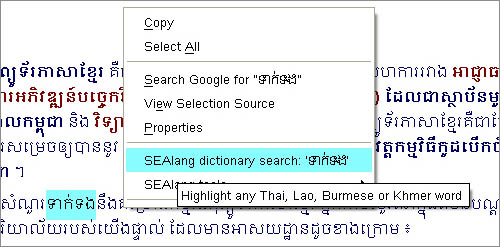
The idea is pretty simple. Highlight any word on a webpage and right-click it. Choose the Click SEAlang search option from the context menu. This pops open the Click SEAlang panel on the left side of the browser (or alternately on the bottom of the browser). If it's an English word you've selected, you can do a reverse-search in SEAlang's Thai, Khmer or Lao dictionaries. If you've selected a Thai, Khmer, or Lao word, it can tell by looking at the Unicode which language the word is and will look it up in the appropriate dictionary.
After you've installed the extension, the SEAlang bullseye logo sits in the bottom
 corner of your browser window, as you can see the in the screenshot, along with other extensions you might have installed. The Click SEAlang panel opens automatically whenever you highlight and right-click search, but you can also use this icon to manually pop the panel open and closed.
corner of your browser window, as you can see the in the screenshot, along with other extensions you might have installed. The Click SEAlang panel opens automatically whenever you highlight and right-click search, but you can also use this icon to manually pop the panel open and closed.Be sure to set your preferred reverse-search language in the settings. You can find that under the Tools menu in Firefox, and then selecting Add-ons, then clicking the Options button for the Click SEAlang extension. If you're like me, even when you're reading in English, you'll run across a word and say to yourself, "I wonder what the Thai word for that is..."
The answer's a click away.
[More screenshots available here.]